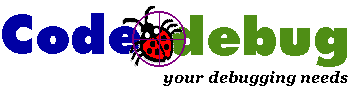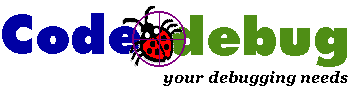|
|
PE Disassembler viewer - NikPEViewer 0.20/0.21v (beta)
Description
PE Code section Disassembly Viewer is build upon a (32/64 bit Portable Executable file format) explorer/viewer
which hex addresses, binary info, opcode and instruction. It identify the module executable
code section and highlights the entry point after its over with the disassembly of the code.
This application can works with PE/PE+/PE32+ formats such as EXE, DLL, MSSTYLES
, SYS, OCX, ActiveX, WDM and NT driver, SCR and other win32 executables. PE (Portable Executable) format
is designed by Microsoft used in 32-bit and 64-bit versions of Windows® operating systems i.e. Win9X, Win2000, WinNT, Windows XP, Windows Server 2003, Windows Vista®, Windows® 7, Windows Server® 2008 etc on IA-32, IA-64, and x86-64 (AMD64/Intel64) machines. For more information about PE file format refer to External links.
Silent Features
- NikPEViewer 0.21v has more efficient PE code setion disassembly engine.
- Shows hex addresses, binary info, opcode and instructions in a window list view.
- Support intel x86 32-bits family processor i.e. Pentium, P MMX, P Pro, P II/III,
Pentium 4 instruction set only.
- Can graphically shows Menu and sub-menu, Dialog, String table, Accelarator keys,
Bitmap, Icons, cursor, application version resource items.
- Click on menu item to view drop-down or popup sub-menu items.
- Small size (just 163 KBytes when zip) and no need to install or un-install just unzip and run.
- Application doesn't have any MFC lib/dll dependency, as application build using pure win32 APIs.
- Binary viewer for more detailed analysis of PE resource items.
- Can open more than one PE module files parallely for easy comparision,
its a MDI (Multiple Document Interface) application.
- Dispaly executable DOS and NT header sturcture details such as Checksum and EntryPoint etc.
- User can view Data directories and Sections informations info.
- Shows Export address table (EAT) Functions table view.
- Dispaly Import address table (IAT) functions view.
- Double clicking or pressing return/enter key over the tree items highlights binary info or show resource items.
- Better user interface compare to previous release.
- Shows PE & resource image items (i.e. Icon, Bitmpap & cursor) summary in HTML viewer and makes its like anywhere PE viewer/explorer.
Download
 NikPEViewer 0.21v
[163 KB download size]
NikPEViewer 0.21v
[163 KB download size]
 NikPEViewer 0.20v
[160 KB download size]
NikPEViewer 0.20v
[160 KB download size]
Application Info
| Pricing |
Free |
| Public version |
0.20v (beta)
0.21v (beta) |
| Version |
0.0.2.0
0.0.2.1 |
| Status |
Evalution |
| Downloads |
| |